Real User Monitoring And Data Privacy
Learn what data we collect to measure and report real user page speed for visitors on your website.
What data does DebugBear collect?
Read the annex to our Data Processing Agreement to see what data we collect. DebugBear is built so you can use our real user monitoring solution without any personal data being stored on your website visitors.
While we do not aim to collect personal data, RUM data may contain personal data for some websites, for example if a user visits a page URL like example.com/user/john-doe. UI elements on the page that impact performance may also contain text that includes personal data.
You can use the privacy controls in your RUM configuration to disable certain types of data collection, like element text content or URL query parameters.
Does DebugBear store visitor IP addresses?
DebugBear receives visitor IP addresses as part of the server connection setup, unless you proxy requests through your own infrastructure. However, we do not store visitor IP addresses permanently.
View what data we store for a specific page view
To see what data is stored permanently you can go to the Page views tab, expand a page view, and then select the JSON tab from the dropdown menu.
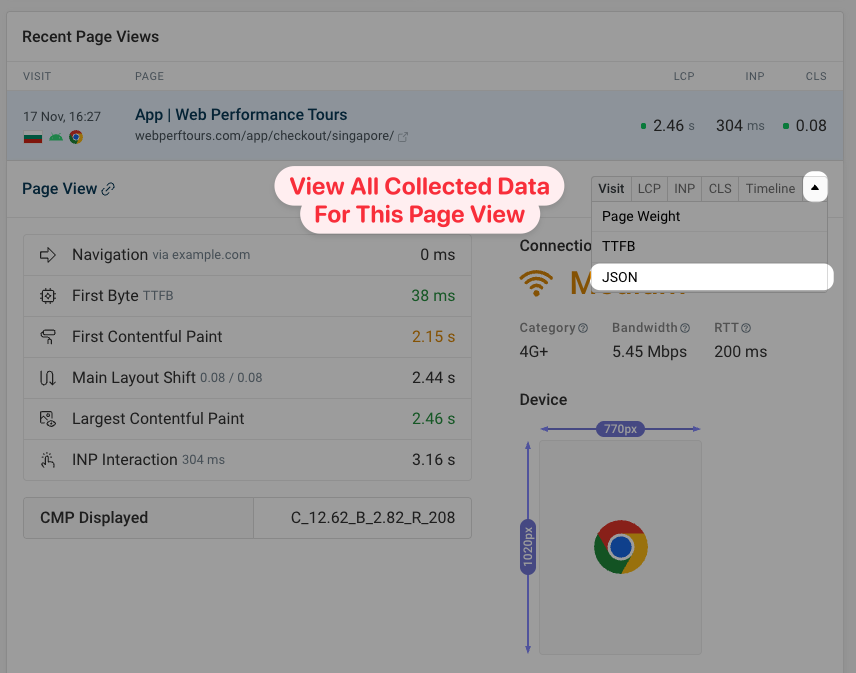
Does DebugBear RUM use cookies?
DebugBear does not use cookies by default. However, you can opt into session and conversion tracking when configuring RUM data collection.
Default behavior without tracking
By default, DebugBear only collects data for individual page views and does not track users across a session. No cookies or other tracking mechanisms are used.
Session and conversion tracking
If you opt into session tracking, DebugBear RUM will set a dbb_rum cookie that lets you analyze performance and conversions across visitor sessions. The cookie is set as a first-party cookie on your domain, and no data is tracked across websites.
The session cookie expires one hour after the last page view.
Privacy Controls
You can configure your analytics snippet in order to reduce personal data being passed to DebugBear.
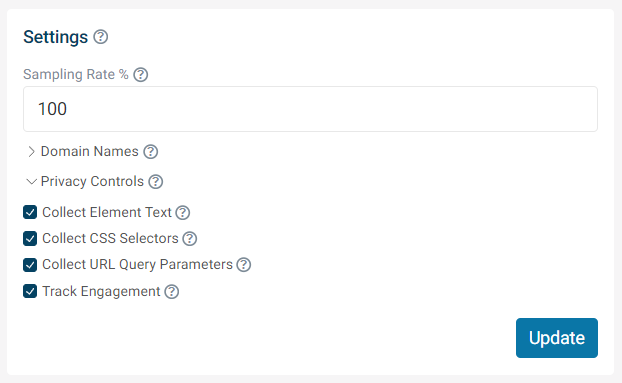
Collect Element Text
We normally collect the text of some DOM elements to help you identify them. For example, if the Largest Contentful Paint element is a heading we'll collect the text of the heading, or if a user clicks on a button we'll collect the button text so you know what element caused a slow interaction.
You can disable this setting to prevent collection of personal data, for example if a page contains the name of the logged-in user.
Collect CSS Selectors
CSS selectors like #main-content > div > h1 also help you identify elements on the page. They are less likely to contain personal data than element text.
If you disable the collection of CSS selectors then the element screenshots shown in the DebugBear UI will stop working.
Collect URL Query Parameters
URL parameters can contain an important part of a page URL and you need this data to replicate issues your users experienced. You can disable collecting query parameters if they may contain personal data you don't want to send to DebugBear. We exclude some query parameters automatically, like token or fbclid.
Track Engagement
This setting determines whether information on user interactions other than the first input (FID) and slowest input (INP) is collected. For example, this information can help you detect if a layout shift occurs after the user clicks on a button, or whether the page URL changed after the initial page load.
A note on configuration changes and caching
RUM snippets may be cached for up to two days in the visitor's browser, so configuration changes you make may not take effect immediately. Where possible we aim to reject data that would be excluded after a configuration change on our servers.
Excluding pages from RUM data collection
To exclude a page you can simply not load the DebugBear RUM snippet on that page. Or you can add a path to the Excluded Pages page group in your RUM configuration.
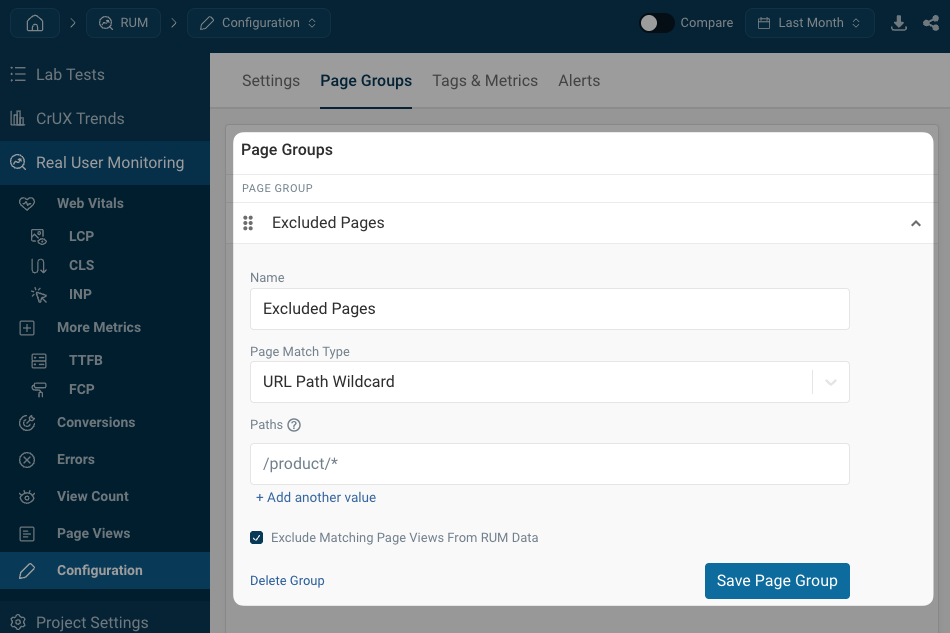
Page screenshots
The page screenshots shown in the DebugBear RUM data are generated dynamically based on the CSS selector and other page view data. No additional data is stored and we can only generate screenshots of publicly accessible pages.
Can we self-host the analytics snippet and data collection code?
Yes you can proxy the snippet and data collection endpoint.